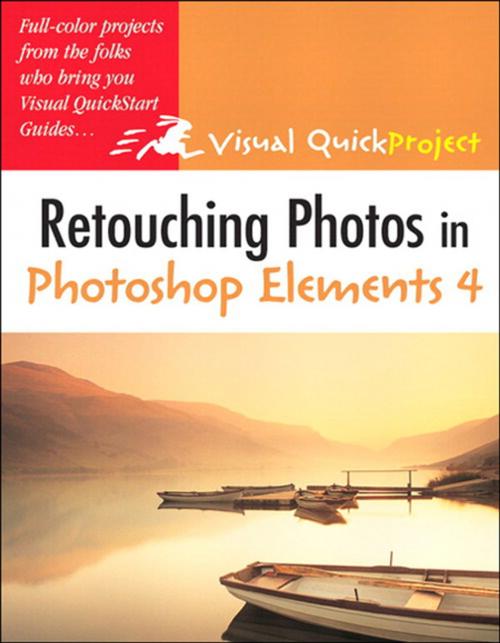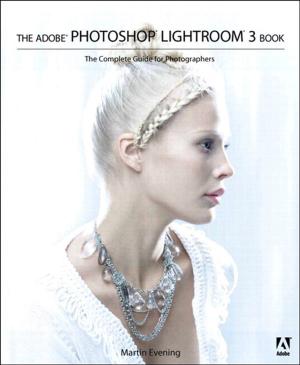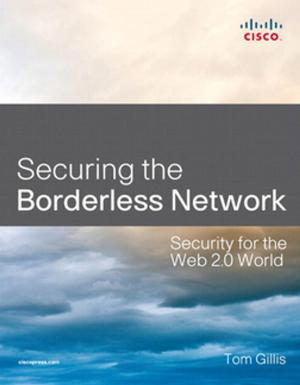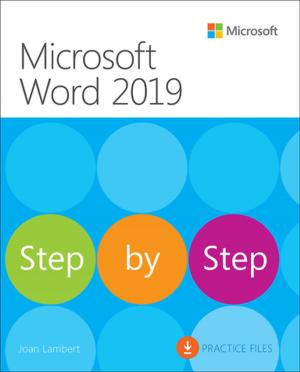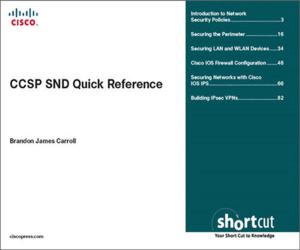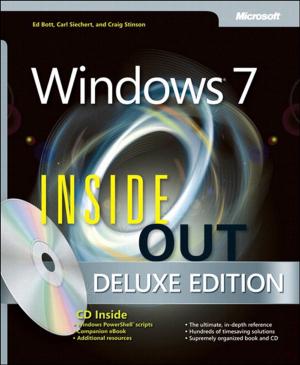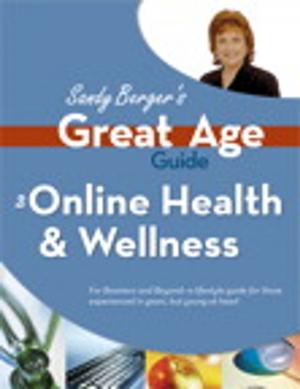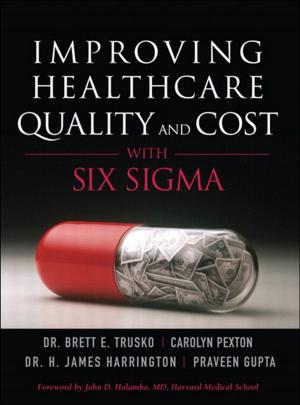Retouching Photos in Photoshop Elements 4
Visual QuickProject Guide
Nonfiction, Computers, Application Software, Computer Graphics| Author: | Nolan Hester | ISBN: | 9780132797887 |
| Publisher: | Pearson Education | Publication: | November 28, 2005 |
| Imprint: | Peachpit Press | Language: | English |
| Author: | Nolan Hester |
| ISBN: | 9780132797887 |
| Publisher: | Pearson Education |
| Publication: | November 28, 2005 |
| Imprint: | Peachpit Press |
| Language: | English |
If you want to get great-looking photos fast but don’t want to get bogged down with the details, then you need a Visual QuickProject Guide!
You took some photos and they could use a little finessing. All you want to do is correct an image's lighting, fix a little red eye, or even out the tones in a photograph–without learning the ins and outs of Photoshop Elements. For just $12.99, this compact guide shows you how! Using big, bold full-color pictures and streamlined instructions, it covers just the need-to-know essentials that will have you perfecting your photos in a matter of minutes. You'll learn how to easily fix common problems such as flash-induced red eye, blown-out highlights and murky shadows, inaccurate skin tones, distracting background objects, and more. End-of-chapter tips point out other useful Photoshop Elements retouching tricks. You’ll also learn key new features and how to share your newly polished photos with friends and family through email, the Web, via online print labs, and more!
This book is for Windows users only.
If you want to get great-looking photos fast but don’t want to get bogged down with the details, then you need a Visual QuickProject Guide!
You took some photos and they could use a little finessing. All you want to do is correct an image's lighting, fix a little red eye, or even out the tones in a photograph–without learning the ins and outs of Photoshop Elements. For just $12.99, this compact guide shows you how! Using big, bold full-color pictures and streamlined instructions, it covers just the need-to-know essentials that will have you perfecting your photos in a matter of minutes. You'll learn how to easily fix common problems such as flash-induced red eye, blown-out highlights and murky shadows, inaccurate skin tones, distracting background objects, and more. End-of-chapter tips point out other useful Photoshop Elements retouching tricks. You’ll also learn key new features and how to share your newly polished photos with friends and family through email, the Web, via online print labs, and more!
This book is for Windows users only.