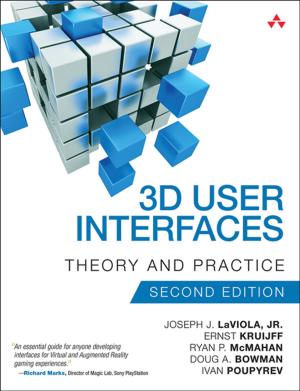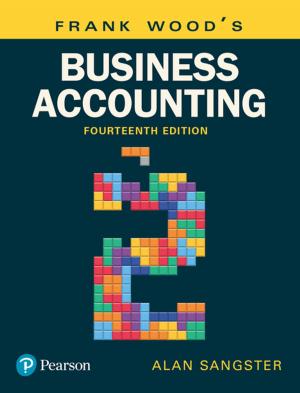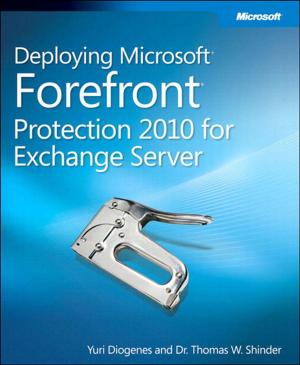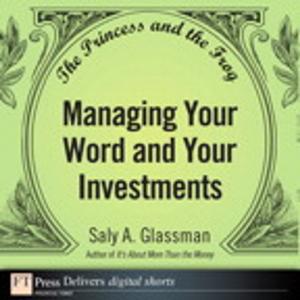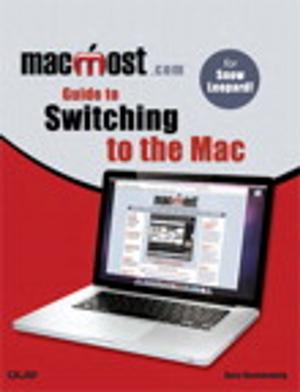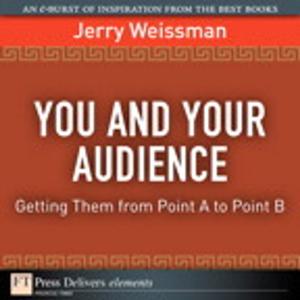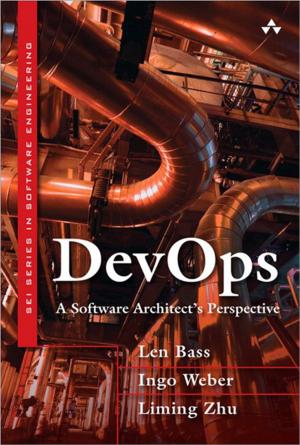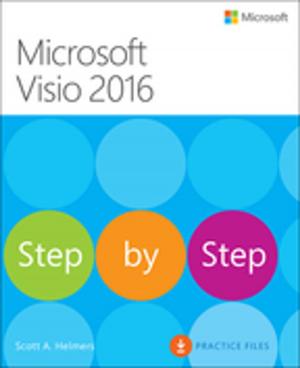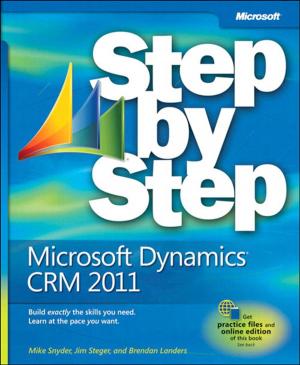| Author: | Brien Posey | ISBN: | 9780132786706 |
| Publisher: | Pearson Education | Publication: | December 23, 2011 |
| Imprint: | Que Publishing | Language: | English |
| Author: | Brien Posey |
| ISBN: | 9780132786706 |
| Publisher: | Pearson Education |
| Publication: | December 23, 2011 |
| Imprint: | Que Publishing |
| Language: | English |
Step-by-step instructions with callouts to Windows Phone 7 photos so that you can see exactly what to do
Help when you run into Windows Phone 7problems or limitations
Tips and Notes to help you get the most from yourWindows Phone 7 device
Full-color, step-by-step tasks walk you through getting and keeping your Windows Phone 7 working just the way you want. Learn how to:
• Get started fast! Covers Windows Phone 7.5 Mango release.
• Master Windows Phone 7’s elegant interface and powerful shortcuts
• Quickly set up ringtones, voicemail, Airplane Mode, wallpaper, accessibility, and more
• Connect to the Internet, Wi-Fi networks, and Bluetooth devices
• Get and send messages easily via Outlook, Windows Live, and Google accounts
• Find almost anything with content search, contact search, and Bing web search
• Work seamlessly with OneNote, Excel, Word, PowerPoint, and SharePoint documents
• Use Zune and Marketplace to import media content and download applications
• Discover your phone’s built-in apps, and easily pin them to your Start screen
• Store content in the cloud, with Microsoft SkyDrive
• Reach your destination faster with Maps, GPS, and turn-by-turn voice directions
• Use Facebook, Twitter, and LinkedIn social networking via the People Hub
• Capture, store, and share photos
• Track your calendar—including events stored on Microsoft Exchange
• Use the Xbox LIVE Hub to transform your Windows Phone into a great mobile gaming system
Step-by-step instructions with callouts to Windows Phone 7 photos so that you can see exactly what to do
Help when you run into Windows Phone 7problems or limitations
Tips and Notes to help you get the most from yourWindows Phone 7 device
Full-color, step-by-step tasks walk you through getting and keeping your Windows Phone 7 working just the way you want. Learn how to:
• Get started fast! Covers Windows Phone 7.5 Mango release.
• Master Windows Phone 7’s elegant interface and powerful shortcuts
• Quickly set up ringtones, voicemail, Airplane Mode, wallpaper, accessibility, and more
• Connect to the Internet, Wi-Fi networks, and Bluetooth devices
• Get and send messages easily via Outlook, Windows Live, and Google accounts
• Find almost anything with content search, contact search, and Bing web search
• Work seamlessly with OneNote, Excel, Word, PowerPoint, and SharePoint documents
• Use Zune and Marketplace to import media content and download applications
• Discover your phone’s built-in apps, and easily pin them to your Start screen
• Store content in the cloud, with Microsoft SkyDrive
• Reach your destination faster with Maps, GPS, and turn-by-turn voice directions
• Use Facebook, Twitter, and LinkedIn social networking via the People Hub
• Capture, store, and share photos
• Track your calendar—including events stored on Microsoft Exchange
• Use the Xbox LIVE Hub to transform your Windows Phone into a great mobile gaming system