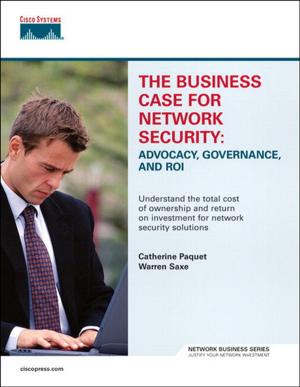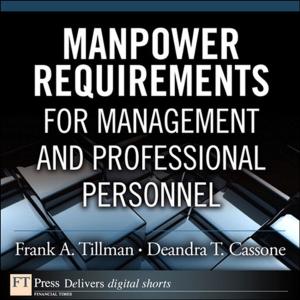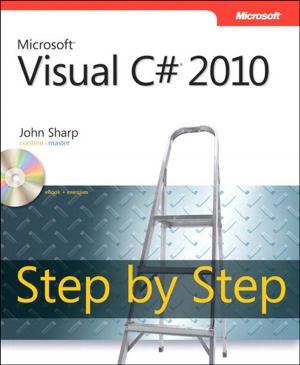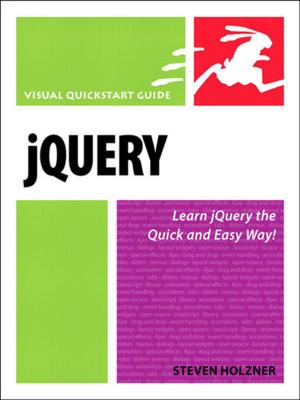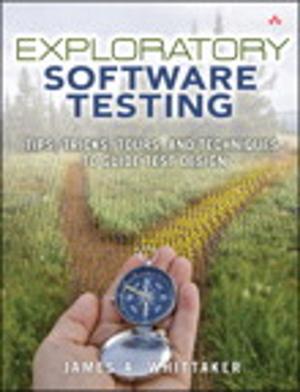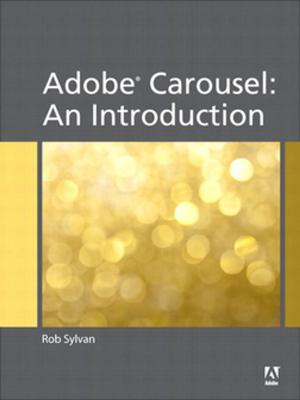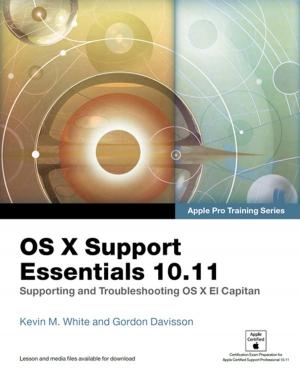| Author: | Michael Miller | ISBN: | 9780134216065 |
| Publisher: | Pearson Education | Publication: | July 31, 2015 |
| Imprint: | Que Publishing | Language: | English |
| Author: | Michael Miller |
| ISBN: | 9780134216065 |
| Publisher: | Pearson Education |
| Publication: | July 31, 2015 |
| Imprint: | Que Publishing |
| Language: | English |
The perfect book to help anyone 50+ learn the Samsung Galaxy S6 — in full color!
My Samsung Galaxy S6 for Seniors helps you quickly and easily get started with the new smartphone and use its features to look up information and perform day-to-day activities from anywhere, any time.
Veteran author Michael Miller has written more than 100 nonfiction books and is known for his ability to explain complex topics to everyday readers. Michael wrote this book from the 50+ point of view, using relevant examples and covering all the most popular tasks.
• Set up contacts, accounts, and voicemail
• Make and receive voice and video calls
• Turn your phone into an alarm clock
• Explore the Web with Google Chrome
• Connect with family and friends on Facebook, Pinterest, and other social networks
• Customize your phone’s settings
• Master the arts of texting and emailing
• Take and share great photos and videos
• Get driving directions
• Watch TV and movies in the palm of your hand
• Use your phone to monitor your health
• Learn all the exclusive features of the Galaxy S6 Edge
• Keep your phone safe and secure
Register your book to download more than a dozen bonus tasks and a Glossary.
The perfect book to help anyone 50+ learn the Samsung Galaxy S6 — in full color!
My Samsung Galaxy S6 for Seniors helps you quickly and easily get started with the new smartphone and use its features to look up information and perform day-to-day activities from anywhere, any time.
Veteran author Michael Miller has written more than 100 nonfiction books and is known for his ability to explain complex topics to everyday readers. Michael wrote this book from the 50+ point of view, using relevant examples and covering all the most popular tasks.
• Set up contacts, accounts, and voicemail
• Make and receive voice and video calls
• Turn your phone into an alarm clock
• Explore the Web with Google Chrome
• Connect with family and friends on Facebook, Pinterest, and other social networks
• Customize your phone’s settings
• Master the arts of texting and emailing
• Take and share great photos and videos
• Get driving directions
• Watch TV and movies in the palm of your hand
• Use your phone to monitor your health
• Learn all the exclusive features of the Galaxy S6 Edge
• Keep your phone safe and secure
Register your book to download more than a dozen bonus tasks and a Glossary.