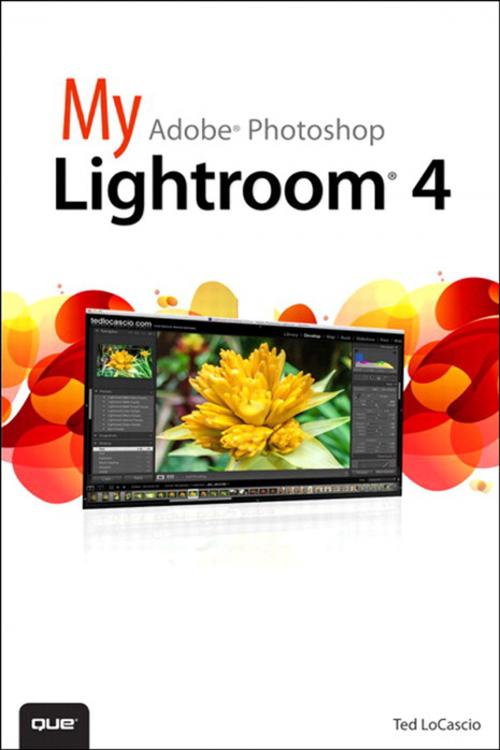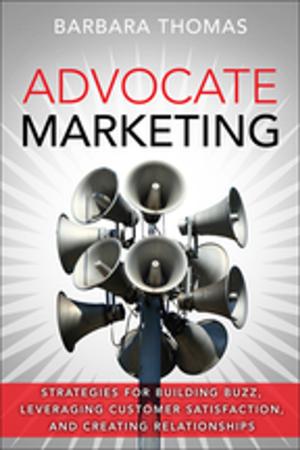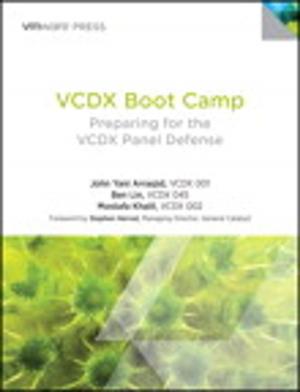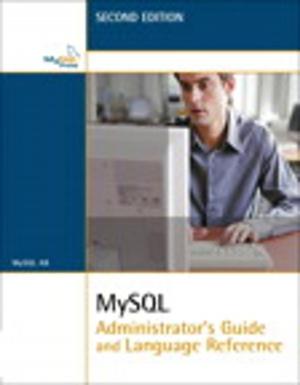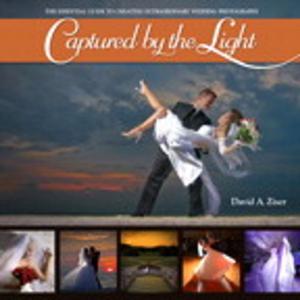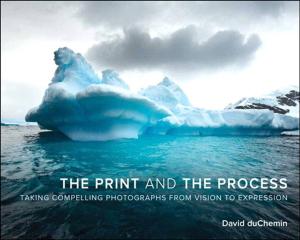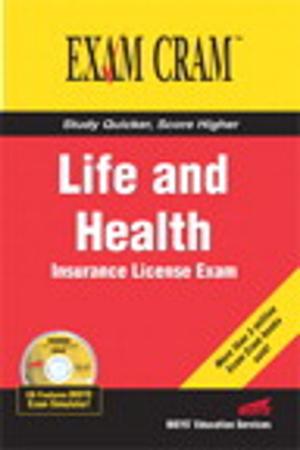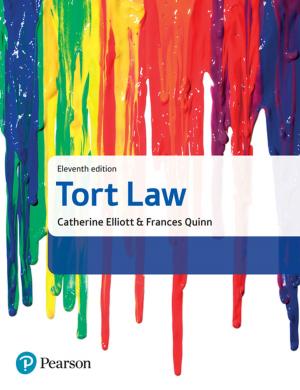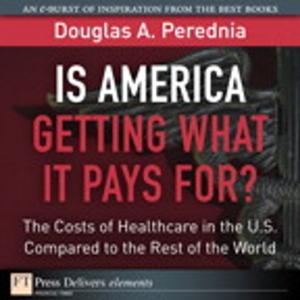My Adobe Photoshop Lightroom 4
Nonfiction, Computers, Application Software, Computer Graphics, Art & Architecture, Photography| Author: | Ted LoCascio | ISBN: | 9780133104387 |
| Publisher: | Pearson Education | Publication: | September 17, 2012 |
| Imprint: | Que Publishing | Language: | English |
| Author: | Ted LoCascio |
| ISBN: | 9780133104387 |
| Publisher: | Pearson Education |
| Publication: | September 17, 2012 |
| Imprint: | Que Publishing |
| Language: | English |
Step-by-step
instructions with callouts to Photoshop Lightroom 4 images that show you exactly what to do.
Help
when you run into Photoshop Lightroom 4 problems or limitations.
Tips and Notes
to help you get the most from Photoshop Lightroom 4.
Full-color, step-by-step tasks walk you through Adobe Photoshop Lightroom 4. The tasks include how to:
• Quickly import, organize, and tag your photos
• Build and maintain a well-organized photo catalog
• Make the most of metadata, keywords, and searchable attributes
• Use Quick Develop’s fast, handy image-processing tools
• Apply localized adjustments to specific parts of an image
• Work effectively in black and white
• Reduce unwanted image noise
• Output your images to printers, slideshows, photo books, and online galleries
• Customize Lightroom’s preview, import, and backup preferences
• Add GPS metadata to your catalog images
BONUS MATERIAL: Find “Working with DSLR Video” and other bonus tasks on this book’s website at quepublishing.com/title/9780789749970
Step-by-step
instructions with callouts to Photoshop Lightroom 4 images that show you exactly what to do.
Help
when you run into Photoshop Lightroom 4 problems or limitations.
Tips and Notes
to help you get the most from Photoshop Lightroom 4.
Full-color, step-by-step tasks walk you through Adobe Photoshop Lightroom 4. The tasks include how to:
• Quickly import, organize, and tag your photos
• Build and maintain a well-organized photo catalog
• Make the most of metadata, keywords, and searchable attributes
• Use Quick Develop’s fast, handy image-processing tools
• Apply localized adjustments to specific parts of an image
• Work effectively in black and white
• Reduce unwanted image noise
• Output your images to printers, slideshows, photo books, and online galleries
• Customize Lightroom’s preview, import, and backup preferences
• Add GPS metadata to your catalog images
BONUS MATERIAL: Find “Working with DSLR Video” and other bonus tasks on this book’s website at quepublishing.com/title/9780789749970