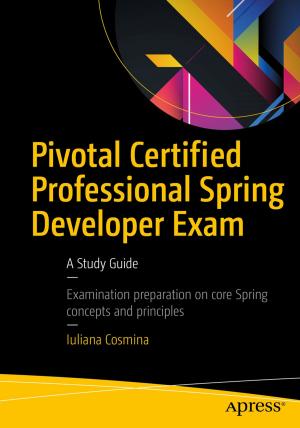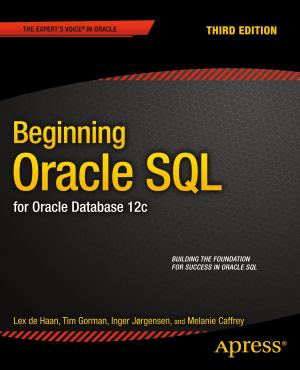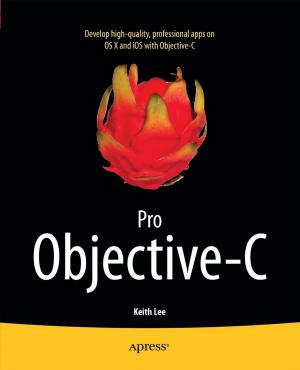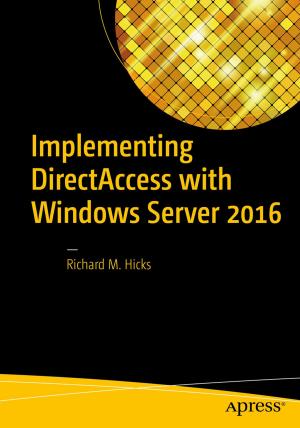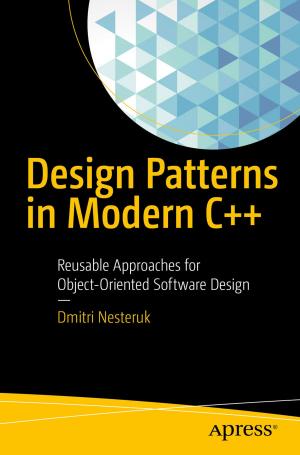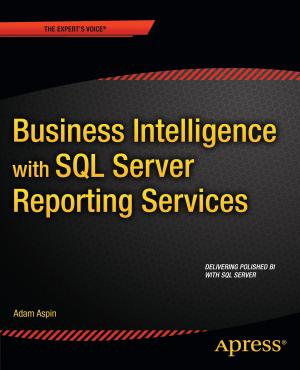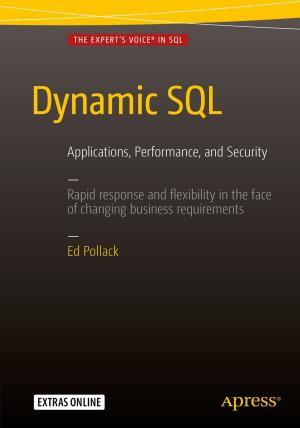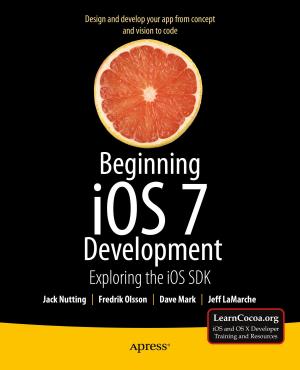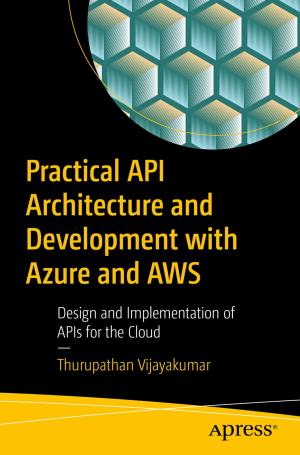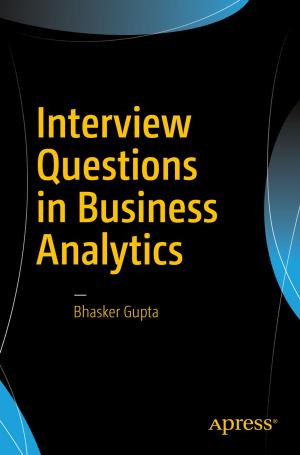Learn Raspberry Pi 2 with Linux and Windows 10
Nonfiction, Computers, Computer Hardware, Input-Output Equipment, Programming, Software Development, General Computing| Author: | Peter Membrey, David Hows | ISBN: | 9781484211625 |
| Publisher: | Apress | Publication: | October 4, 2015 |
| Imprint: | Apress | Language: | English |
| Author: | Peter Membrey, David Hows |
| ISBN: | 9781484211625 |
| Publisher: | Apress |
| Publication: | October 4, 2015 |
| Imprint: | Apress |
| Language: | English |
Learn Raspberry Pi 2 with Linux and Windows 10 will tell you everything you need to know about working with Raspberry Pi 2 so you can get started doing amazing things. You'll learn how to set up your new Raspberry Pi 2 with a monitor, keyboard and mouse, and how to install both Linux and Windows on your new Pi 2.
Linux has always been a great fit for the Pi, but it can be a steep learning curve if you've never used it before. With this book, you'll see how easy it is to install Linux and learn how to work with it, including how to become a Linux command line pro. You'll learn that what might seem unfamiliar in Linux is actually very familiar. And now that Raspberry Pi also supports Windows 10, a chapter is devoted to setting up Windows 10 for the Internet of Things on a Raspberry Pi.
Finally, you'll learn how to create these Raspberry Pi projects with Linux:
-
Making a Pi web server: run LAMP on your own network
-
Making your Pi wireless: remove all the cables and retain all the functionality
-
Making a Raspber
ry Pi-based security cam and messenger service
Making a Pi media center: stream videos and music from your Pi
Learn Raspberry Pi 2 with Linux and Windows 10 will tell you everything you need to know about working with Raspberry Pi 2 so you can get started doing amazing things. You'll learn how to set up your new Raspberry Pi 2 with a monitor, keyboard and mouse, and how to install both Linux and Windows on your new Pi 2.
Linux has always been a great fit for the Pi, but it can be a steep learning curve if you've never used it before. With this book, you'll see how easy it is to install Linux and learn how to work with it, including how to become a Linux command line pro. You'll learn that what might seem unfamiliar in Linux is actually very familiar. And now that Raspberry Pi also supports Windows 10, a chapter is devoted to setting up Windows 10 for the Internet of Things on a Raspberry Pi.
Finally, you'll learn how to create these Raspberry Pi projects with Linux:
-
Making a Pi web server: run LAMP on your own network
-
Making your Pi wireless: remove all the cables and retain all the functionality
-
Making a Raspber
ry Pi-based security cam and messenger service
Making a Pi media center: stream videos and music from your Pi