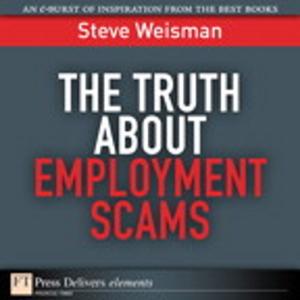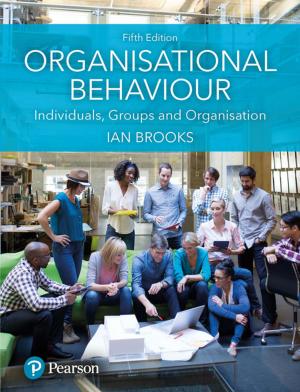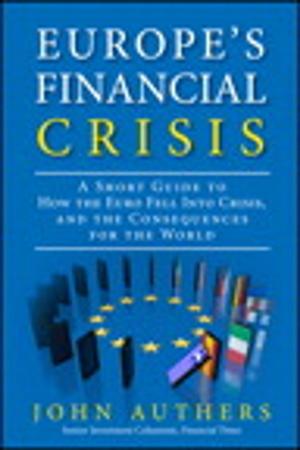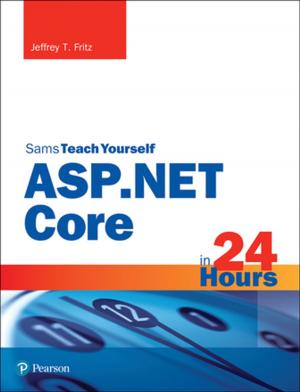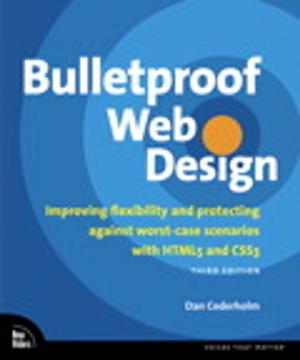Image Editing on your iPad with PhotoGene
Nonfiction, Art & Architecture, Photography, Equipment & Techniques, Techniques| Author: | Rob Sylvan | ISBN: | 9780132848916 |
| Publisher: | Pearson Education | Publication: | May 11, 2011 |
| Imprint: | Peachpit Press | Language: | English |
| Author: | Rob Sylvan |
| ISBN: | 9780132848916 |
| Publisher: | Pearson Education |
| Publication: | May 11, 2011 |
| Imprint: | Peachpit Press |
| Language: | English |
An Apps-store best-seller, this five-star photo-editing application has long been a favorite among image-conscious iPad users. In Image Editing on your iPad with PhotoGene, author Rob Sylvan shows you how to use PhotoGene to import, edit, and export your images for the world to see.
After explaining basic PhotoGene settings, Sylvan shows how to get photos onto your iPad, before giving you a guided tour of the PhotoGene interface. After giving you a feel for your surroundings, Sylvan explains how to use PhotoGene’s image-editing tools to perform basic adustments such as cropping, rotating, sharpening, and color correcting your images. He also explains how to remove unwanted objects from photos, fix the dreaded red-eye, work with text, create cool vignette effects, frame your photos, apply filters, and more.
In this quick, concise, e-guide, you’ll learn how to use PhotoGene to:
- View and edit metadata
- Color correct your images using the histogram and curves
- Rotate, straighten, crop, sharpen, and reduce noise
- Work creatively with text
- Create cool framing effects such as blurred or darkened edges
- Apply fun filter effects
- Export your images to Twitter, Facebook, Flickr, an FTP site, or email
- Use the Pro Upgrade to apply watermarks and control JPG compression
An Apps-store best-seller, this five-star photo-editing application has long been a favorite among image-conscious iPad users. In Image Editing on your iPad with PhotoGene, author Rob Sylvan shows you how to use PhotoGene to import, edit, and export your images for the world to see.
After explaining basic PhotoGene settings, Sylvan shows how to get photos onto your iPad, before giving you a guided tour of the PhotoGene interface. After giving you a feel for your surroundings, Sylvan explains how to use PhotoGene’s image-editing tools to perform basic adustments such as cropping, rotating, sharpening, and color correcting your images. He also explains how to remove unwanted objects from photos, fix the dreaded red-eye, work with text, create cool vignette effects, frame your photos, apply filters, and more.
In this quick, concise, e-guide, you’ll learn how to use PhotoGene to:
- View and edit metadata
- Color correct your images using the histogram and curves
- Rotate, straighten, crop, sharpen, and reduce noise
- Work creatively with text
- Create cool framing effects such as blurred or darkened edges
- Apply fun filter effects
- Export your images to Twitter, Facebook, Flickr, an FTP site, or email
- Use the Pro Upgrade to apply watermarks and control JPG compression