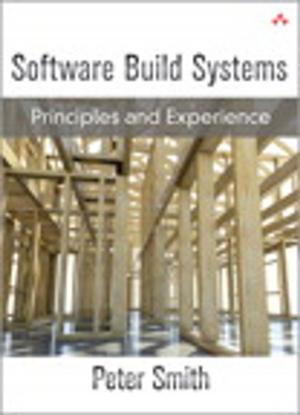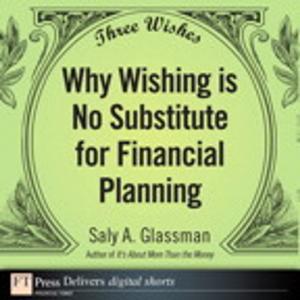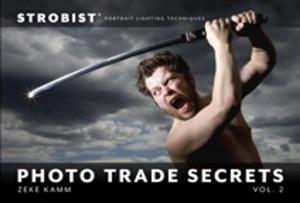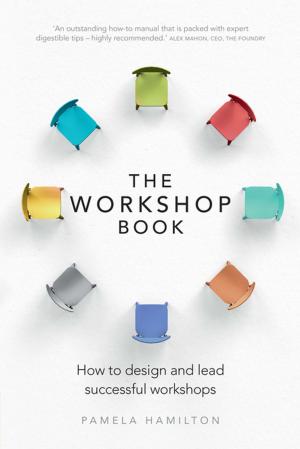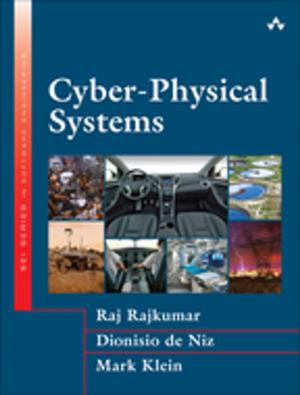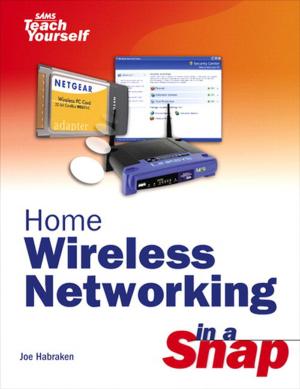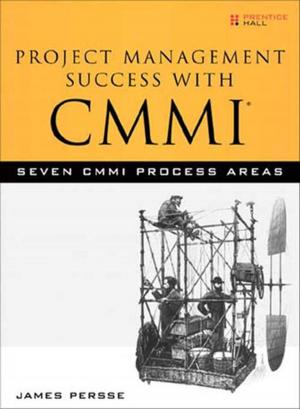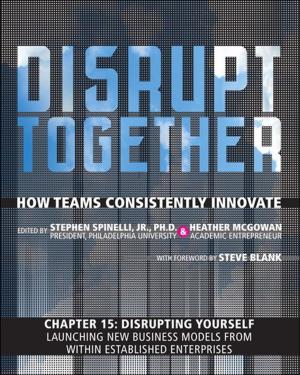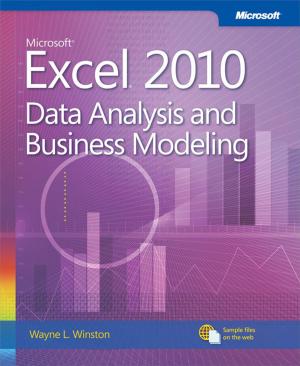| Author: | Mark Edward Soper | ISBN: | 9780134857008 |
| Publisher: | Pearson Education | Publication: | February 12, 2018 |
| Imprint: | Que Publishing | Language: | English |
| Author: | Mark Edward Soper |
| ISBN: | 9780134857008 |
| Publisher: | Pearson Education |
| Publication: | February 12, 2018 |
| Imprint: | Que Publishing |
| Language: | English |
Visual, step-by-step hands-on tutorials for the most common tasks a user needs to perform.
**Updated for the 2017 Spring and Fall Creator releases of Windows 10. **
See it done. Do it yourself. It’s that Easy! Easy Windows 10 teaches you the fundamentals to help you get the most from Windows 10.
Fully illustrated steps with simple instructions guide you through each task, building the skills you need to perform the most common tasks with Windows. No need to feel intimidated; we’ll hold your hand every step of the way.
Learn how to…
• Use the improved Windows 10 Fall Creators Update Start menu in Desktop and Tablet mode versions
• Discover exciting new 3D and mixed reality apps
• Share your wireless Internet connection with smartphones, tablets, and PCs
• Use Cortana with more apps and new Cortana-enabled speakers
• Use the new OneDrive Files on Demand feature for easy access to files stored in the cloud
• Use Windows Ink to enhance your photos and make map directions more powerful
• Touchscreen, keyboard, or mouse—use Windows 10 your way!
Visual, step-by-step hands-on tutorials for the most common tasks a user needs to perform.
**Updated for the 2017 Spring and Fall Creator releases of Windows 10. **
See it done. Do it yourself. It’s that Easy! Easy Windows 10 teaches you the fundamentals to help you get the most from Windows 10.
Fully illustrated steps with simple instructions guide you through each task, building the skills you need to perform the most common tasks with Windows. No need to feel intimidated; we’ll hold your hand every step of the way.
Learn how to…
• Use the improved Windows 10 Fall Creators Update Start menu in Desktop and Tablet mode versions
• Discover exciting new 3D and mixed reality apps
• Share your wireless Internet connection with smartphones, tablets, and PCs
• Use Cortana with more apps and new Cortana-enabled speakers
• Use the new OneDrive Files on Demand feature for easy access to files stored in the cloud
• Use Windows Ink to enhance your photos and make map directions more powerful
• Touchscreen, keyboard, or mouse—use Windows 10 your way!