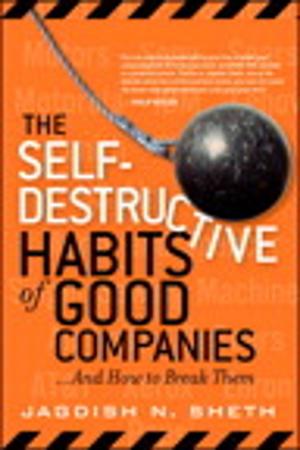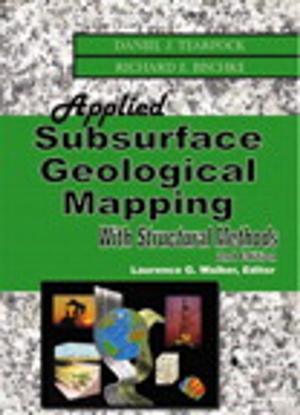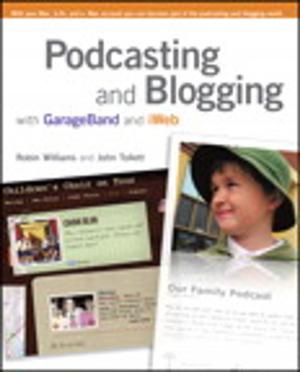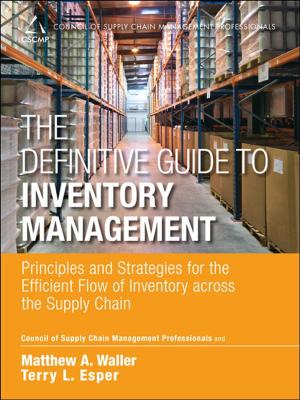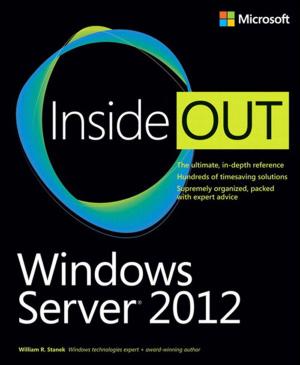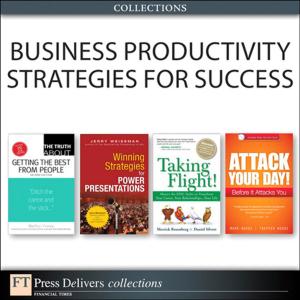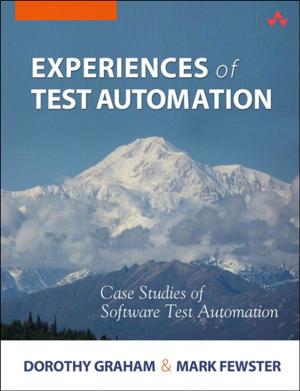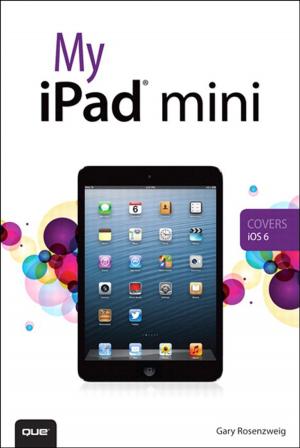Adobe FrameMaker 9 Classroom in a Book
Nonfiction, Computers, Internet, Web Development, Electronic Publishing| Author: | Adobe Creative Team | ISBN: | 9780132089180 |
| Publisher: | Pearson Education | Publication: | April 9, 2010 |
| Imprint: | Adobe Press | Language: | English |
| Author: | Adobe Creative Team |
| ISBN: | 9780132089180 |
| Publisher: | Pearson Education |
| Publication: | April 9, 2010 |
| Imprint: | Adobe Press |
| Language: | English |
FrameMaker, which is at the core of the Adobe Technical Communication Suite, has long been the gold standard for writing, illustrating, and laying out technical documentation in print. With new features like support for rich media objects and powerful PDF export, FrameMaker excels at authoring online documents as well.
This Classroom in a Book (a revision of the successful FrameMaker 7 Classroom in a Book) begins with a survey of the fundamentals of FrameMaker 9: styling paragraphs, placing graphics, creating tables, adding captions, cross-references, and footnotes. Later chapters cover long-document features, such as tables of contents and indexes. Preparing content for output to print or to screen (PDF or HTML), working with Unicode (for handling foreign languages), and using DITA (Darwin Information Typing Architecture) to structure documents using XML, round out the coverage.
FrameMaker, which is at the core of the Adobe Technical Communication Suite, has long been the gold standard for writing, illustrating, and laying out technical documentation in print. With new features like support for rich media objects and powerful PDF export, FrameMaker excels at authoring online documents as well.
This Classroom in a Book (a revision of the successful FrameMaker 7 Classroom in a Book) begins with a survey of the fundamentals of FrameMaker 9: styling paragraphs, placing graphics, creating tables, adding captions, cross-references, and footnotes. Later chapters cover long-document features, such as tables of contents and indexes. Preparing content for output to print or to screen (PDF or HTML), working with Unicode (for handling foreign languages), and using DITA (Darwin Information Typing Architecture) to structure documents using XML, round out the coverage.